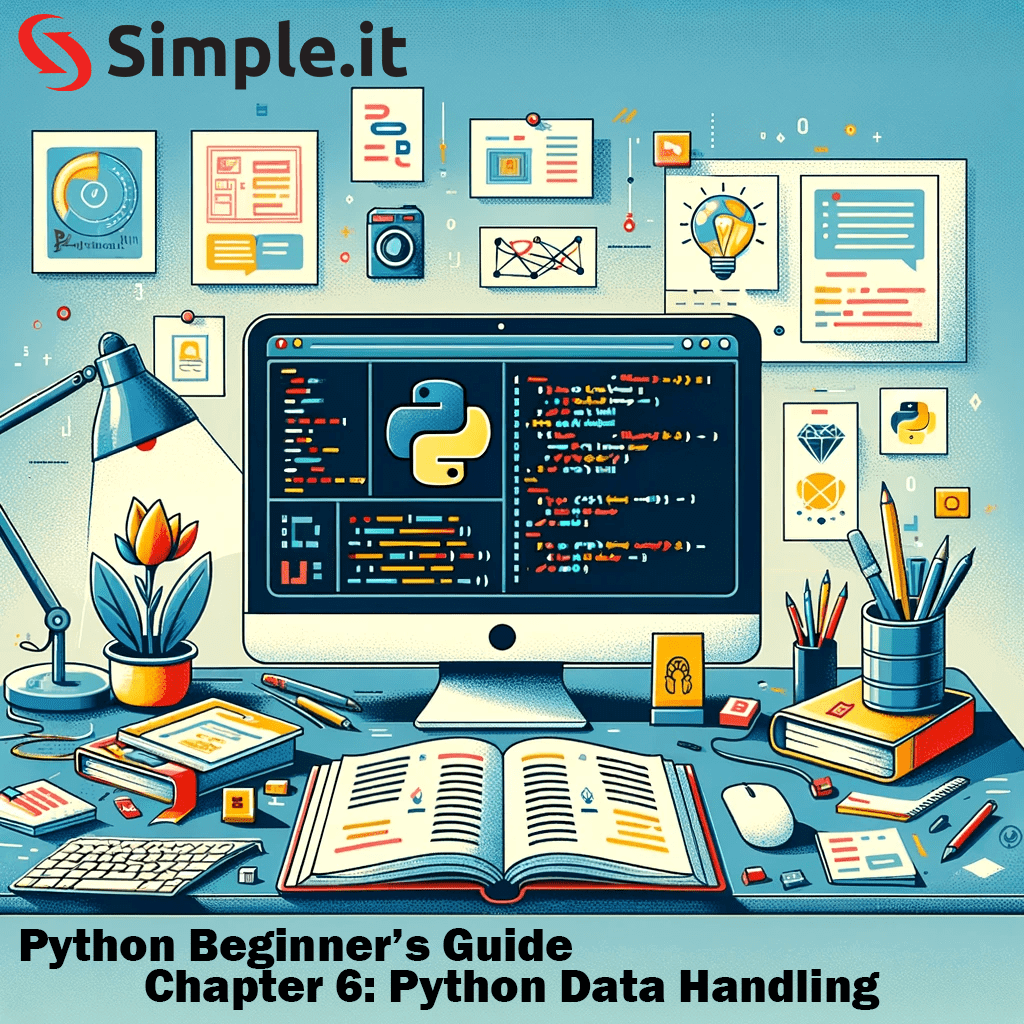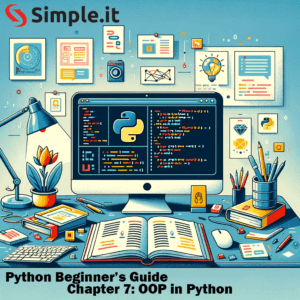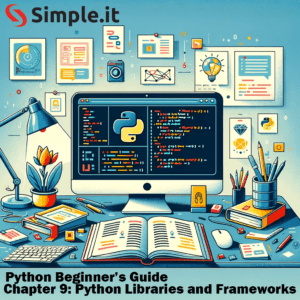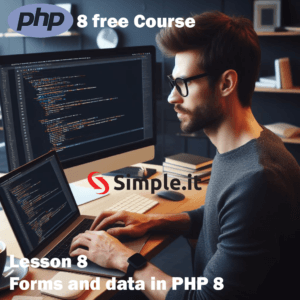Data handling is an essential aspect of programming in Python, especially given its extensive use in data analysis, machine learning, and web development. Python provides a variety of data structures, such as lists, tuples, and dictionaries, which are crucial for organizing, storing, and manipulating data. This article will explore these data structures and offer insights into how to effectively work with them.
Python Data Handling
Python Data Handling: Lists
Lists are one of the most versatile data structures in Python. They are used to store an ordered collection of items, which can be of varying data types. Understanding how to manipulate lists is crucial for effective Python programming.
Python Lists Overview
Creating a List
Lists are created by placing elements inside square brackets [], separated by commas.
my_list = [1, 'Python', 3.14]Common List Operations
Accessing List Elements
You can access elements by their index. Remember, Python uses zero-based indexing.
print(my_list[0]) # Output: 1
print(my_list[1]) # Output: 'Python'Adding Elements
- append(): Adds an item to the end of the list.
my_list.append('new item')- insert(): Inserts an item at a specified index.
my_list.insert(1, 'another item')Removing Elements
- remove(): Removes the first occurrence of a specified value.
my_list.remove('Python')- pop(): Removes and returns an element at a given index (or the last item if index is not specified).
last_item = my_list.pop()Other Useful Functions and Methods
- len(): Returns the number of items in the list.
length = len(my_list)- sorted() / sort(): Returns a sorted list / sorts the list in place.
new_sorted_list = sorted(my_list)
my_list.sort()- reverse(): Reverses the items of the list in place.
my_list.reverse()- index(): Returns the index of the first occurrence of a specified item.
index = my_list.index(3.14)- count(): Returns the number of occurrences of a specified item.
count = my_list.count('Python')Slicing Lists
Python also allows for slicing lists, which is a method to create a sub-list.
# Assume my_list = [1, 'Python', 3.14, 'new item', 'another item']
# Elements from index 1 to 3 (excluding 3)
sub_list = my_list[1:3] # Output: ['Python', 3.14]
# Elements from beginning to a specific index
first_two = my_list[:2] # Output: [1, 'Python']
# Elements from a specific index to the end
from_second = my_list[2:] # Output: [3.14, 'new item', 'another item']List Comprehensions
List comprehensions provide a concise way to create lists. It consists of brackets containing an expression followed by a for clause.
squared = [x**2 for x in range(10)]Lists in Python are powerful and flexible. By mastering list operations and manipulation techniques, you can handle various data processing tasks effectively. As a beginner, spending time to experiment with these operations will pay off in your journey to becoming proficient in Python.
Python Data Handling: Dictionaries
Dictionaries in Python are a versatile and powerful data structure used for storing and managing data in a key-value pair format. Unlike lists or tuples, which are indexed by a range of numbers, dictionaries are indexed by keys, which can be any immutable type such as strings and numbers.
Creating a Dictionary
Dictionaries are defined within curly braces {}, with each item being a pair in the form key: value. Keys and values can be of any data type.
Example:
my_dict = {"name": "Alice", "age": 25, "city": "Wonderland"}Accessing Dictionary Elements
You can access the values in the dictionary by referring to its key.
Example:
print(my_dict["name"]) # Output: AliceIf you try to access a key that does not exist, Python will raise a KeyError.
Adding and Modifying Elements
Dictionaries are mutable, meaning you can add new key-value pairs or modify existing ones.
Adding a New Key-Value Pair:
my_dict["email"] = "alice@example.com"Modifying an Existing Key-Value Pair:
my_dict["age"] = 26Removing Elements
You can remove key-value pairs using the del statement or the pop() method.
Using del:
del my_dict["city"]Using pop():
email = my_dict.pop("email")Iterating Over Dictionaries
You can iterate over a dictionary using a for loop. By default, iterating over a dictionary will give you the keys.
Iterating Over Keys:
for key in my_dict:
print(key)Iterating Over Values:
for value in my_dict.values():
print(value)Iterating Over Key-Value Pairs:
for key, value in my_dict.items():
print(key, value)Dictionary Methods
Python provides various methods that allow you to work with dictionaries effectively.
- get(): Returns the value for a specified key, and if the key is not found, returns another specified value (default is
None).
age = my_dict.get("age", 0)- keys(): Returns a view object containing the dictionary’s keys.
- values(): Returns a view object containing the dictionary’s values.
- items(): Returns a view object containing tuples of key-value pairs.
Use Cases for Dictionaries
Dictionaries are incredibly useful for a variety of tasks in Python, such as:
- Storing data that is easily retrievable by names or identifiers.
- Efficiently changing and manipulating large amounts of data.
- Using as a representation of real-world data (like JSON) in Python programs.
Conclusion
Dictionaries in Python are a key data structure for efficient data storage and retrieval. Their flexibility in storing different types of data, ease of access and modification, and clear structure make them an indispensable tool for Python programmers, particularly in data manipulation and analysis tasks.
Python Data Handling: Tuples
Tuples in Python are a fundamental data structure that function similarly to lists, but with one crucial difference: they are immutable. This immutability means that once a tuple is created, it cannot be altered in any way. This makes tuples a safe choice for ensuring that data remains constant throughout the execution of your program.
Creating a Tuple
Tuples are created by placing a sequence of values separated by commas within parentheses ().
Example:
my_tuple = (1, "Hello", 3.14)You can also create a tuple without parentheses, simply by separating the values with commas.
Example:
another_tuple = 1, "Hello", 3.14When to Use Tuples
- Immutable Data: When you need to ensure that the data cannot be modified unintentionally.
- Performance: Tuples can be more efficient than lists in terms of memory and performance due to their immutability.
- Return Multiple Values: Tuples are often used for functions that need to return more than one value.
Accessing Tuple Elements
Like lists, tuples support indexing and slicing. The first element of a tuple has an index of 0, the second an index of 1, and so on.
Example:
print(my_tuple[1]) # Output: Hello
print(my_tuple[0:2]) # Output: (1, 'Hello')Immutability of Tuples
Once a tuple is created, you cannot add, change, or remove elements from it. This immutability is what differentiates it from lists.
Example of Immutability:
my_tuple[1] = "Python" # This will raise a TypeErrorTuple Unpacking
Tuple unpacking allows you to assign the values from a tuple into multiple variables.
Example:
a, b, c = my_tuple
print(a) # 1
print(b) # Hello
print(c) # 3.14Single Element Tuples
For a tuple with a single element, you need to include a trailing comma, or Python will not recognize it as a tuple.
Example:
single_element_tuple = (1,)Using Tuples in Python
Tuples are particularly useful in scenarios where you need to group data together but ensure that the data remains unmodified. They are often used in conjunction with dictionaries as keys (since lists cannot be used as keys in dictionaries due to their mutability). Tuples also are used for passing data between functions in a safe and predictable way.
In summary, tuples are an essential part of Python Data Handling that offer a reliable way to work with immutable sequences of data. Their immutability, ability to be used as keys in dictionaries, and suitability for returning multiple values from functions make them a valuable tool in a Python programmer’s toolkit.
Conclusion
Understanding these fundamental data structures in Python is key to handling and manipulating data efficiently. Whether it’s storing a collection of items, mapping keys to values, or creating a fixed sequence of elements, lists, dictionaries, and tuples are versatile tools in any Python Data Handling programmer’s toolkit.
For more detailed information on Python’s data structures and their manipulation, refer to the official Python documentation. Additionally, beginners can benefit from our structured Python Beginner’s Guide and explore more programming concepts in the programming section of our blog. With practice, these data structures will become an integral part of your Python programming skills, enabling you to handle complex data manipulation tasks with ease.