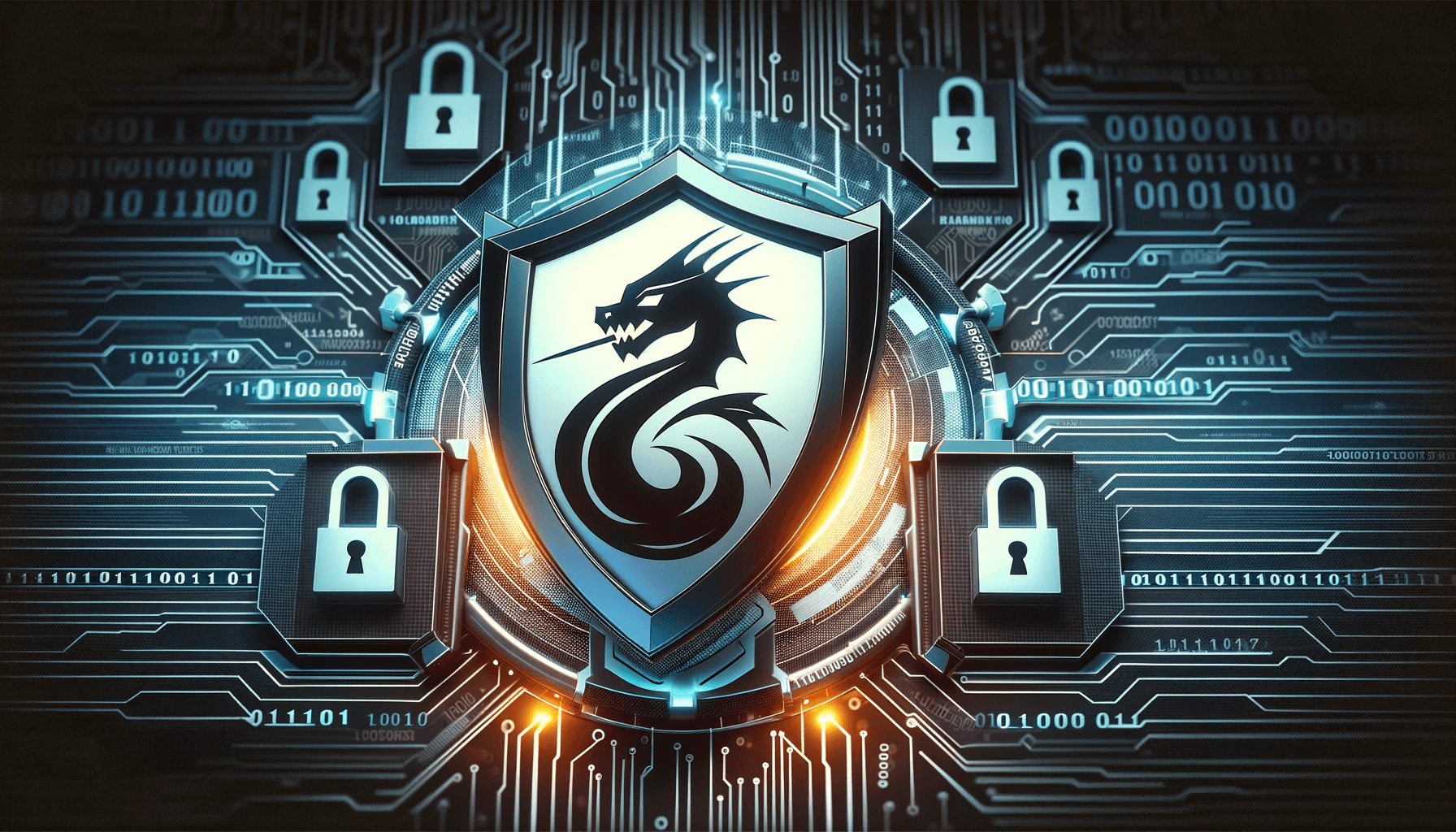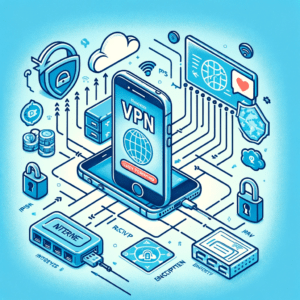Kali Linux
Introduction
Renowned for its advanced features and powerful toolset, Kali Linux is not just an operating system; it’s a gateway to mastering the art of ethical hacking and digital forensics. Developed with the precision of cybersecurity experts and maintained with the foresight of future digital challenges, Kali Linux stands as a testament to what open-source software can achieve in the hands of dedicated professionals.
Origins: The Birth of a Cybersecurity Giant
The story of Kali Linux begins with its predecessor, BackTrack. Launched in 2006, BackTrack was a merger of two earlier distributions – WHAX and Auditor Security Collection. BackTrack was designed as a live CD used for security testing and was based on the Ubuntu Linux distribution. Over the years, BackTrack gained popularity among IT security professionals for its extensive collection of security and penetration tools.
The Transition to Kali Linux
However, the developers of BackTrack, Mati Aharoni and Devon Kearns of Offensive Security, realized that BackTrack had its limitations, particularly in terms of a non-standard development environment and a lack of a clear upgrade path. To address these issues and rebase the project on a Debian distribution, Kali Linux was born in March 2013.
Kali Linux was a complete rebuild of BackTrack from the ground up, adhering closely to Debian development standards. With a secure environment, it offered more than 600 pre-installed penetration-testing programs and a custom kernel patched for injection. This was a significant shift from the earlier iterations and marked a new era in cybersecurity tools.
Kali Today
Today, Kali Linux stands as a top choice for cybersecurity professionals. Its commitment to providing the latest tools and its adherence to open-source development has established it as an essential tool in any security professional’s arsenal. Kali Linux is not just a tool; it’s a symbol of the dynamic and collaborative nature of cybersecurity.
More Than Just a Linux Distribution
Born from the lineage of Debian, Kali Linux is a specialized Linux distribution that has become synonymous with cybersecurity. Its development by Offensive Security, a leader in information security training, underlines its credibility and commitment to providing an unparalleled toolkit for security auditing, penetration testing, and forensic investigations. Kali Linux’s unique assemblage of tools and utilities, designed specifically for security research, places it at the pinnacle of cybersecurity tools.
In this article, we delve into the depths of Kali Linux, exploring its core features, diverse applications, and the pivotal role it plays in the cybersecurity landscape.
What is Kali Linux?
Kali Linux is a free and open-source Linux distribution designed specifically for penetration testing and digital forensics. It is packed with hundreds of tools geared towards various information security tasks, such as penetration testing, security research, computer forensics, and reverse engineering.
Designed for Ethical Hacking
While Kali Linux can be used for a wide range of cybersecurity tasks, it’s particularly optimized for penetration testing and ethical hacking. Its developers, Offensive Security, have ensured that Kali Linux adheres to the needs and demands of ethical hackers, making it a suitable choice for such purposes.
Legal and Ethical Considerations
It’s important to note that while Kali Linux is a powerful tool for ethical hacking, it should be used responsibly and ethically. Unauthorized hacking, even with good intentions, can be illegal and unethical. Therefore, Kali Linux and its tools should be used in environments where permission has been granted or for educational purposes in controlled lab settings.
Features of Kali Linux
Kali Linux is known for its versatility and robust set of features that make it a favorite among security professionals:
- Comprehensive Toolset: Kali comes pre-installed with over 600 penetration-testing programs, including Nmap (a network mapper), Wireshark (a packet analyzer), John the Ripper (a password cracker), and Aircrack-ng (a software suite for penetration-testing wireless LANs).
- Wide Range of Support: It supports a wide range of wireless devices, making it suitable for testing a vast array of networks.
- Customizability: Users can customize Kali Linux to their preference, making it adaptable to specific workflows.
- Multi-Language Support: Kali Linux offers multilingual support, ensuring accessibility for users worldwide.
Using Kali Linux
Kali is used by cybersecurity experts for various tasks:
- Security Auditing: It provides tools necessary for assessing the security infrastructure of a network.
- Penetration Testing: Experts use Kali Linux to identify vulnerabilities in systems and network devices.
- Forensics: In digital forensics, Kali Linux aids in gathering evidence and analyzing digital data.
Installation and Deployment
Kali Linux can be installed on a computer as a primary operating system or run as a live system from a USB drive or DVD. It can also be used as a virtual machine in environments such as VirtualBox or VMware.
- Official Website: Kali LinuxThe official website is the primary resource for downloading Kali Linux, getting the latest news, and accessing official announcements.
- Documentation: Kali Linux DocumentationThis documentation provides comprehensive guides, tutorials, and detailed information on using Kali Linux, its tools, and features. It’s an invaluable resource for both beginners and experienced users.
These resources are essential for anyone looking to explore, learn, or become proficient in using Kali Linux for cybersecurity, ethical hacking, and penetration testing.
Installing Kali Linux can be done in several ways, depending on your preferences and requirements. Here’s a general guide on how to install Kali Linux:
1. Download Kali Linux
First, download the Kali Linux image from the official website: Kali Linux Downloads. Choose the version that best suits your needs. There are options for different environments like bare-metal, virtual machines, and ARM devices.
2. Create a Bootable USB Drive (For Physical Installation)
If you plan to install Kali on a physical machine:
- Use a tool like Rufus (for Windows) or the
ddcommand (for Linux/Mac) to create a bootable USB drive with the Kali Linux image. - Insert the USB drive into the computer on which you want to install Kali Linux.
- Restart the computer and boot from the USB drive (you may need to change the boot order in the BIOS/UEFI settings).
3. Use a Virtual Machine (For Virtual Installation)
For a virtual installation using tools like VMware or VirtualBox:
- Create a new virtual machine in your hypervisor.
- Use the Kali Linux ISO image as the installation media.
- Follow the hypervisor’s process to start the virtual machine and boot from the ISO.
4. Installation Process
- Once Kali Linux boots, you’ll be presented with installation options. You can choose to install with or without a graphical interface, or even use the live mode.
- Follow the on-screen instructions to select your language, location, keyboard layout, and network configurations.
- When prompted, set the disk partition according to your preferences. For beginners, using the guided partitioning method is recommended.
- Set a strong password for the root user.
- Continue following the on-screen instructions to complete the installation process.
5. First Boot and Update
- After installation, boot into Kali Linux and log in using the credentials you set during installation.
- It’s a good practice to update your system. Open a terminal and run:
sudo apt update && sudo apt upgrade- This will update the package index and upgrade all the installed packages to their latest versions.
6. Install Additional Software
- Kali Linux comes with numerous pre-installed tools, but you can install additional tools based on your requirements using the apt package manager.
7. Secure Your Installation
- Especially if you’re using Kali Linux on a network or the internet, ensure you have secured your installation, including setting strong passwords, configuring firewalls, and disabling unnecessary services.
Caution
- Kali Linux is a powerful tool, primarily designed for experienced users, particularly in information security.
- Be mindful of legal and ethical considerations while using Kali Linux tools.
For a detailed guide and any specific requirements, you should refer to the official Kali Linux documentation. Installation steps may vary slightly based on the version of Kali Linux and your hardware or virtual environment.
Conclusion
Kali Linux is an indispensable tool for anyone interested in cybersecurity, from professionals to enthusiasts. It offers an extensive range of utilities and a supportive community, making it a go-to choice for ethical hacking needs. Whether you’re conducting a security audit, performing penetration testing, or engaging in digital forensics, Kali Linux is a powerful ally in the world of cybersecurity. If you are interested in cibersecurity you can consult the section dedicated to security in our blog.