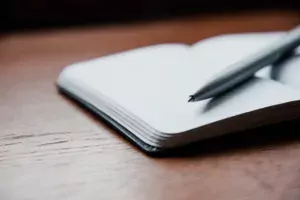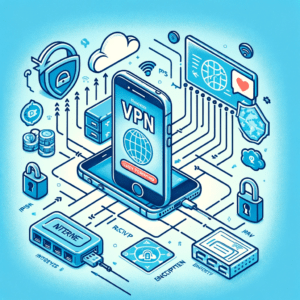In an age where digital communication is integral to our daily lives, ensuring the security of our messages has never been more important. WhatsApp, one of the world’s most widely used messaging apps, places a high priority on user security. However, understanding and utilizing its security features effectively is crucial for every user.
WhatsApp Security
Understanding WhatsApp Security
WhatsApp employs end-to-end encryption, ensuring that only you and the person you’re communicating with can read what is sent. This encryption is automatic and covers all forms of communication on WhatsApp, including voice and video calls, text messages, and media sharing.
The Role of End-to-End Encryption
End-to-end encryption is enabled by default on WhatsApp for all forms of communication, including text messages, voice and video calls, photos, videos, and file transfers. This means that when you send a message on WhatsApp, it is encrypted on your device and can only be decrypted by the recipient’s device. This ensures that only you and the person you’re communicating with can read what is sent, and nobody in between, not even WhatsApp, can access the content of your messages. This default encryption setting is a key aspect of WhatsApp’s commitment to user privacy and security.
Encrypt WhatsApp Backups
By default, WhatsApp backups are not encrypted. This means that anyone with access to your backup file, such as your phone’s cloud storage or computer, could potentially view your chat history and other personal information.
However, there are a couple of ways to encrypt your WhatsApp backups:
1. Use end-to-end encryption for your backups:
WhatsApp’s end-to-end encryption only applies to messages that are in transit between your device and your contacts’ devices. It does not encrypt backups that are stored on your device or in the cloud. To encrypt your backups with end-to-end encryption, you will need to use a third-party app like Signal or Wire. These apps allow you to create a password for your backups, which will prevent anyone from accessing them without your knowledge.
2. Use biometric authentication for your backups:
If you are not comfortable with using a third-party app, you can also use biometric authentication to protect your backups. This means that you will need to use your fingerprint or facial recognition to unlock your backups. This will make it more difficult for someone to access your backups without your permission.
Here are some additional things to keep in mind:
- If you encrypt your backups with a password, make sure to store the password in a secure location. If you forget your password, you will not be able to restore your backups.
- If you use biometric authentication, make sure that your device’s biometric security is set up correctly. This will help to ensure that only you can access your backups.
By following these tips, you can help to protect your WhatsApp backups and keep your personal information safe.
Tips for Enhancing Your WhatsApp Security
While WhatsApp’s default security settings provide strong protection, there are additional steps you can take to further safeguard your data and conversations:
1. Activate Two-Step Verification
Two-step verification adds an extra layer of security by requiring a PIN when registering your phone number with WhatsApp. This helps prevent others from accessing your account.
2. Be Cautious with Cloud Backups
WhatsApp allows you to back up your chats on cloud services like Google Drive or iCloud. Be aware that these backups are not protected by WhatsApp’s end-to-end encryption. To improve WhatsApp Security encrypt your backups as explained in the chapter above.
3. Control Your Privacy Settings
Manage your privacy settings to control who can see your profile photo, status, and last seen. Be selective about who you add to your contact list.
4. Beware of Scams and Phishing Attacks
Stay vigilant against scams and phishing attempts. WhatsApp will never ask for your personal information or verification code.
5. Regularly Update WhatsApp
Ensure that you have the latest version of WhatsApp installed on your smartphone, as updates often include security enhancements.
Conclusion
Staying secure on WhatsApp is a combination of utilizing the app’s built-in security features and practicing good digital hygiene. By following these tips, you can enjoy secure and private conversations without concern.
For more detailed information on WhatsApp’s security protocols, please refer to their official documentation. And for more tech insights and smartphone tips, don’t forget to visit our smartphone section on the blog.
Remember, this is a draft, and you can expand each section with more details, examples, or user-friendly tips to make the article more engaging and informative for your tech-savvy audience.