Introduction
Welcome to Lesson 2 of our PHP 8 Free Course! This lesson serves as your gateway into the world of PHP programming. Having acquainted ourselves with the introduction to PHP 8 in the previous lesson, it’s time to dive into the basic syntax, which forms the crux of the PHP language. We’ll explore variables, constants, data types, operators, and control structures, each with illustrative examples to ensure a solid understanding. For a recap of previous lessons or to navigate through the course, visit the PHP 8 Free Course index.
PHP 8 Free Course – Lesson 2: Basic Syntax
Variables, Constants, and Data Types
Variables and constants are fundamental in PHP, as they allow us to store information. The data stored can be of various types. Here’s a breakdown:
- Variables:
- Variables in PHP start with a
$sign, followed by the name of the variable. - Example:
php $name = "John"; echo $name; // Outputs: John
- Constants:
- Constants are defined using the
define()function or theconstkeyword and unlike variables, they do not start with a$sign. - Example:
php define("GREETING", "Hello World!"); echo GREETING; // Outputs: Hello World!
- Data Types:
- PHP supports several data types. Let’s delve into some of them with examples:
- String:
php $string = "Hello, World!"; - Integer:
php $int = 100; - Float (floating point numbers, also known as double):
php $float = 10.365; - Boolean:
php $bool = true; - Array:
php $arr = array("PHP", "Python", "JavaScript"); - Object:
php class Car { function Car() { $this->model = "VW"; } } $herbie = new Car(); echo $herbie->model; // Outputs: VW
- String:
Operators
Operators are the building blocks for programming logic in PHP. They allow you to perform operations on variables and values. Here are some common operators:
- Arithmetic Operators:
$num1 = 10;
$num2 = 20;
echo $num1 + $num2; // Outputs: 30- Assignment Operators:
$num1 = 10;
$num1 += 20;
echo $num1; // Outputs: 30- Comparison Operators:
$num1 = 10;
$num2 = 20;
var_dump($num1 == $num2); // Outputs: bool(false)- Logical Operators:
$x = 100;
$y = 50;
if ($x == 100 and $y == 50) {
echo "Hello world!";
}Control Structures
Control structures help dictate the flow of execution in a program. Let’s delve into conditional and looping statements:
- Conditional Statements:
ifStatement:
$x = 10;
if ($x > 5) {
echo "x is greater than 5";
}elseandelse ifStatements:
$x = 10;
if ($x > 20) {
echo "x is greater than 20";
} elseif ($x > 10) {
echo "x is greater than 10 but less than 20";
} else {
echo "x is 10 or less";
}switchStatement:
$day = "Monday";
switch ($day) {
case "Monday":
echo "The first day of the week";
break;
case "Tuesday":
echo "The second day of the week";
break;
// other cases...
default:
echo "Invalid day";
}- Looping Statements:
forLoop:
for ($i = 0; $i < 5; $i++) {
echo $i;
}foreachLoop:
$colors = array("red", "green", "blue");
foreach ($colors as $color) {
echo $color . " ";
}
// Outputs: red green blue whileanddo...whileLoops:
$x = 0;
while($x < 5) {
echo $x;
$x++;
}By mastering these fundamental concepts, you’ll be paving the way towards becoming proficient in PHP programming.
Exercises
Exercise 1: Variables and Constants
- Create a variable to hold your name and another one to hold your age. Display these variables using
echo. - Define a constant to hold the value of pi (3.14159) and display it.
Exercise 2: Data Types
- Create variables of each data type (String, Integer, Float, Boolean, and Array) and display them using
echo. - Perform an arithmetic operation using an Integer and a Float variable and display the result.
Exercise 3: Operators
- Create two variables and perform different arithmetic operations (addition, subtraction, multiplication, and division) on these variables.
- Use comparison operators to compare these variables and display the result using
echo.
Exercise 4: Control Structures
- Create a PHP script that uses an
if-elsestatement to display whether a number is positive, negative, or zero. - Create a
switchstatement that displays the day of the week based on a number (e.g., 1 for Monday, 2 for Tuesday, etc.). - Create a
forloop that displays the numbers 1 to 10. - Create a
whileloop that displays the numbers 10 to 1.
Exercise 5: Extra Challenge
- Create a script that displays the multiplication table up to 10 using nested loops.
- Create an array of your favorite fruits. Use a
foreachloop to display each fruit on a new line.
External Sources
In wrapping up this lesson, you’ve laid a strong foundation on the basic syntax of PHP which will be instrumental as we delve deeper into more complex topics in the subsequent lessons. For a more thorough understanding, you might want to explore further on Variables, Constants, Data Types, Operators, and Control Structures from the official PHP manual. Your engagement in practicing and reading beyond these basics will be rewarding as you progress through this PHP 8 Free Course. Ready for more? Head over to Lesson 3: Functions to continue your PHP journey. For a recap of previous lessons or to navigate through the course, visit the PHP 8 Free Course index.
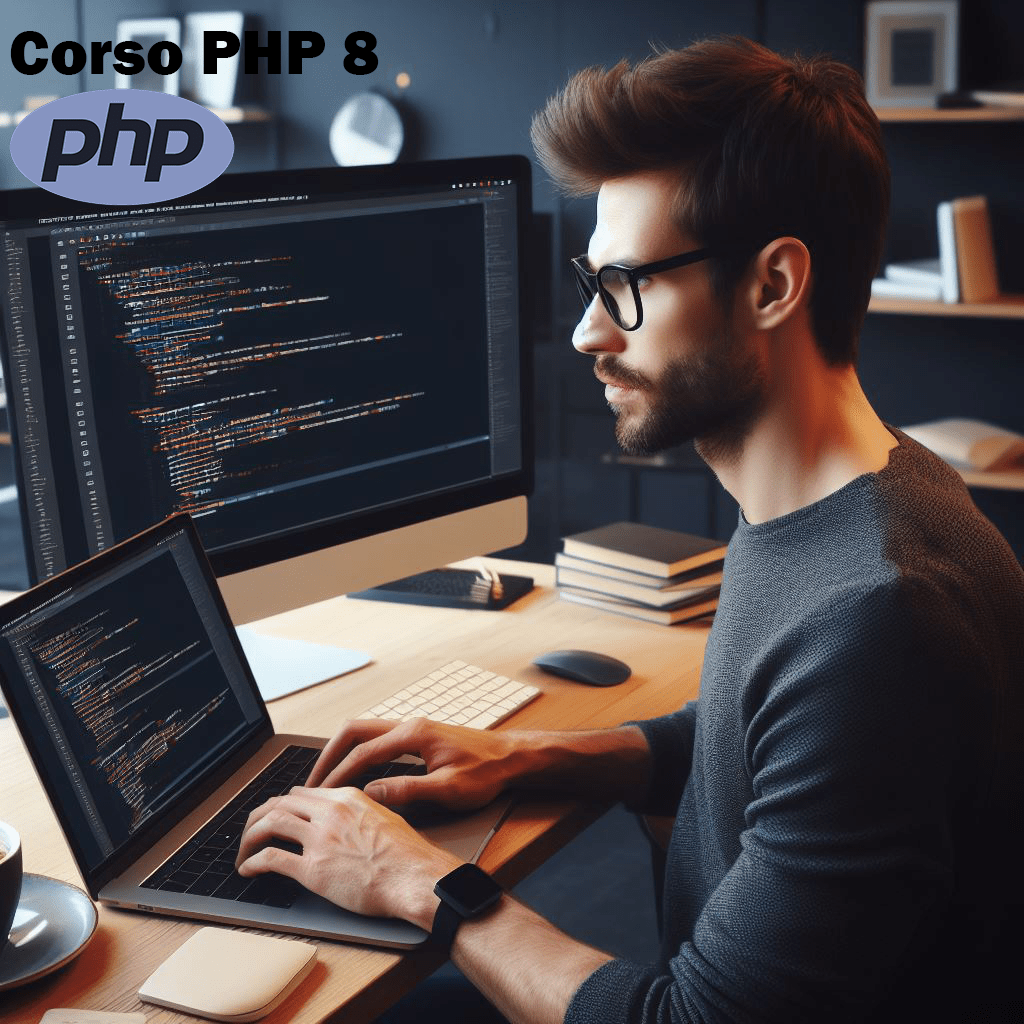
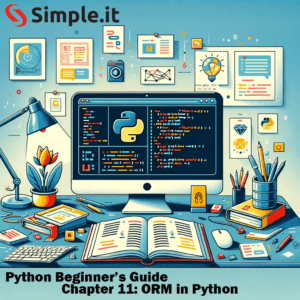
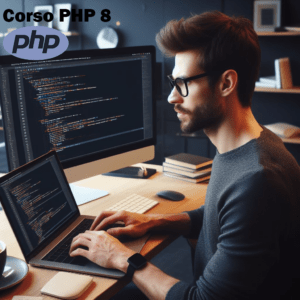
Pingback: PHP 8 Free Course Index - Simple IT