In these days you must protect from virus and malware. In the digital realm, safety is synonymous with a hassle-free experience. Your Windows PC isn’t just a tool, it’s an extension of your personal and professional life. It houses memories, crucial documents, and perhaps, your favorite playlist. Yet, lurking in the digital shadows are malicious entities like viruses and malware ready to wreak havoc. In this guide, we’ll explore actionable steps to ramp up your Windows malware protection and antivirus measures, ensuring a safe harbor in the vast digital sea.
Protect from Virus and Malware
Understanding The Adversaries:
Viruses and malware, though often used interchangeably, have distinct characteristics. A virus, like its biological counterpart, attaches itself to clean files and spreads, while malware is an umbrella term encompassing various malicious software including viruses. Knowing your enemy is half the battle won. Protect from Virus and Malware.
Protect from Virus and Malware: Regular Updates
Regular system updates are crucial for protecting against viruses and malware. Here’s why:
- Security Patches: Updates often include security patches that fix vulnerabilities in the system. Hackers exploit these vulnerabilities to spread viruses and malware. Without these updates, your system remains exposed to known threats.
- Improved Features: Updates can also bring improved features that enhance security. For instance, newer versions of software might include better virus detection capabilities or more robust firewalls.
- Staying Ahead of Threats: Cyber threats are constantly evolving. Regular updates mean you have the latest defenses against new types of malware and viruses.
- Compliance and Best Practices: For a system administrator, keeping systems updated is part of best practices. It can also be a compliance requirement in certain industries, where outdated systems could mean legal and financial repercussions.
- Overall System Health: Besides security, updates can improve the overall performance and stability of your systems, which can indirectly aid in security by reducing system crashes or errors that could be exploited.
It’s worth noting that while updates are essential, they should be deployed carefully. Testing updates in a controlled environment first is a good practice to ensure they don’t introduce new issues. Also, maintaining regular backups is crucial, so if an update does cause problems, you can restore your system to a previous state.
Protect from Virus and Malware: Invest in a Solid Antivirus
Invest in a reliable antivirus solution that provides comprehensive protection against Windows malware and viruses. Look for features such as real-time scanning, automatic updates, and advanced threat detection to ensure your PC is safeguarded from the ever-evolving digital threats. Remember, investing in a solid antivirus is a crucial step towards maintaining the security and integrity of your computer system.
- A reputable antivirus is your first line of defense against malicious attacks.
- Find our top antivirus for Linux
- Find our top antivirus for Mac
- Find our top antivirus for Windows
Protect from Virus and Malware: Safe Browsing Habits
Practice safe browsing habits to reduce the risk of malware and viruses. Avoid clicking on suspicious links or downloading files from untrusted sources. Be cautious when sharing personal information online and use strong, unique passwords for your accounts. By following these safe browsing habits, you can further enhance the security of your PC and protect it from potential threats.
Staying clear of dubious websites and emails can significantly reduce risk.
- Read about safe browsing practices
Protect from Virus and Malware: Utilize a Firewall
Utilize a reliable firewall to add an extra layer of protection to your Windows PC. A firewall acts as a barrier between your computer and external networks, monitoring and filtering incoming and outgoing traffic. This helps prevent unauthorized access and blocks potential threats from entering your system. Ensure your firewall is properly configured and regularly updated to maximize its effectiveness in safeguarding your PC.
- Firewalls scrutinize incoming and outgoing traffic keeping threats at bay.
- Learn how to configure your firewall settings
Protect from Virus and Malware: Backup Regularly
Backup your PC regularly to safeguard your data and Protect from Virus and Malware attacks. Regular backups ensure that even if your system is compromised, you can restore your files and settings to a previous, safe state. Use external storage devices or cloud-based services to store your backups securely. Set up automated backup schedules to make it a seamless and hassle-free process.
- Having a backup is like having a plan B when things go south.
- Check out effective backup solutions for Mac , Windows and Linux
Additional Resources to protect from Virus and Malware
For protecting your systems from viruses and malware, it’s important to refer to the official documentation provided by the operating system manufacturers. Here are the links to the official resources for Windows, Linux, and Mac:
- Windows: Microsoft provides comprehensive guidance on how to protect your PC from viruses and malware. They offer various resources, including how to use Windows Security features and Microsoft Defender Antivirus, which continuously monitors for malware, viruses, and other threats. Updates are automatically downloaded to keep your device safe.
- Virus & threat protection in Windows Security – Microsoft Support.
- Windows Security: System Guard, Antivirus & More for Windows 11 | Microsoft.
- Protect my PC from viruses – Microsoft Support.
- Stay protected with Windows Security – Microsoft Support.
- Windows operating system security – Windows Security.
- Linux: For Linux systems, the Ubuntu community provides a helpful guide on antivirus protection. It explains why antivirus software is needed, even though Linux is generally less prone to malware due to its architecture and the nature of open-source software.
- Mac: Apple’s support page provides guidance on protecting from virus and malware. It includes information on Mac-specific features designed to safeguard against malicious software and best practices for downloading and installing software safely.
These resources will give you detailed and official information on how to protect your systems from virus and malware threats.
Conclusion
The quest for enhanced PC malware protection and antivirus measures isn’t a sprint but a marathon. It requires a blend of the right tools, safe practices, and a dash of vigilance. The digital realm is as wild as it is wonderful, and a well-protected PC is your best companion in navigating it safely. Protect Your PC from Virus and Malware.
We’re curious to know, what are your go-to strategies for keeping your PC virus-free? Any antivirus software you swear by? Share your insights in the comments below and help build a community where we all learn from each other’s experiences. Don’t forget to share this piece with your tech-enthusiast pals, because safety, as they say, is a group effort!

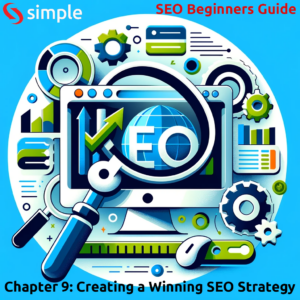
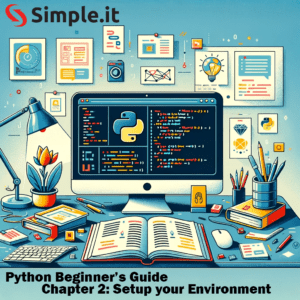

Pingback: The 5 Best Linux Backup Softwares - Simple IT