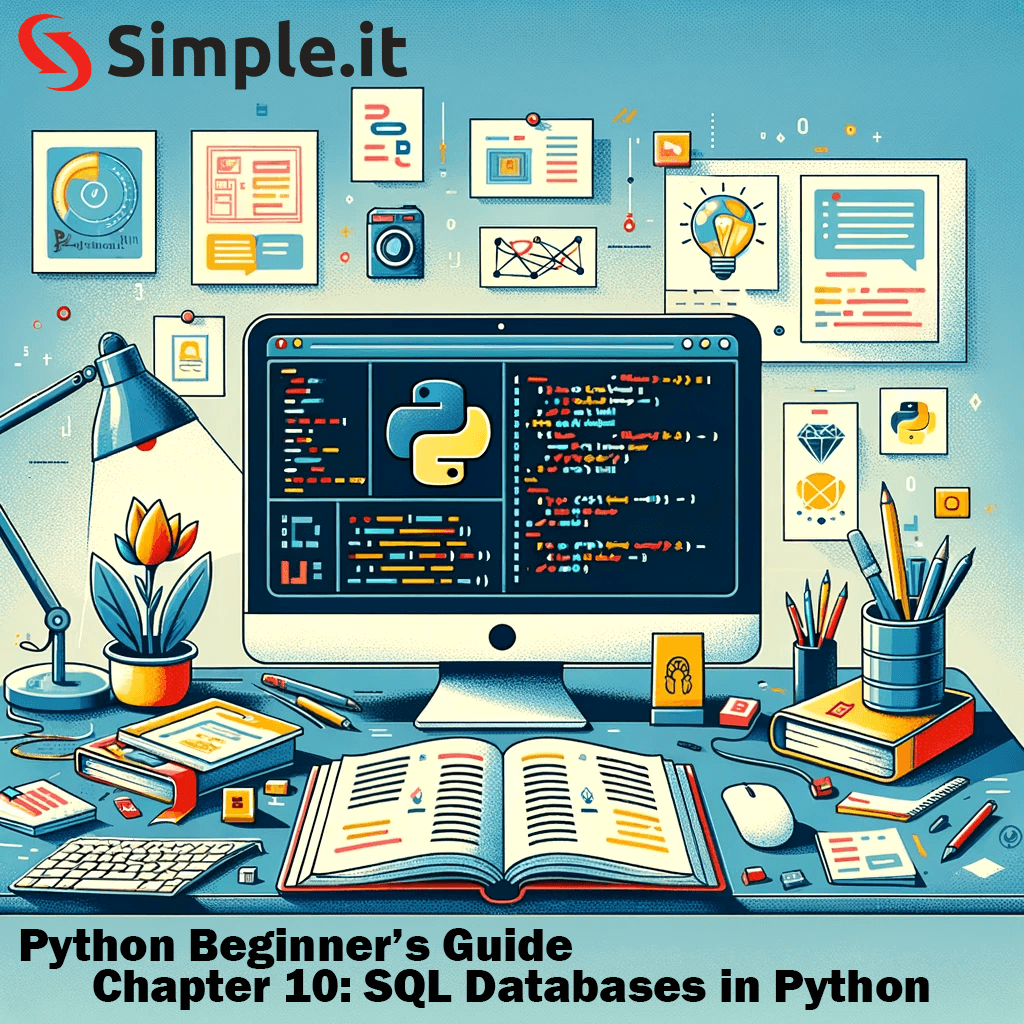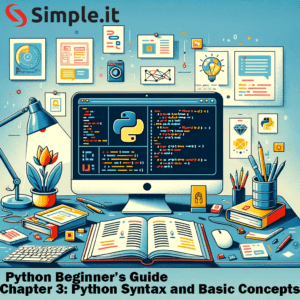Python SQL databases are integral to many software applications, and Python provides robust tools to interact with these databases efficiently. This lesson focuses on how Python can be utilized for working with SQL databases, covering aspects like establishing connections, executing queries, and managing data.
Python SQL Databases
Comparing SQLite, MySQL, and PostgreSQL in Python
When working with SQL databases in Python, choosing the right database system is crucial. SQLite, MySQL, and PostgreSQL are among the most popular SQL databases used in the Python ecosystem. Each has its unique features and use cases. This article will explore the differences between SQLite, MySQL, and PostgreSQL, helping you understand which one best fits your Python project’s needs.
SQLite: Lightweight and Embedded
- Overview: SQLite is a lightweight database that is embedded into the application it serves. It doesn’t require a separate server process and stores the entire database as a single file on disk.
- Use Cases: Ideal for small to medium-sized applications, standalone software, client-side applications, and development/testing environments.
- Python Integration: Comes as a part of the Python standard library (
sqlite3module), requiring no additional installation. - Pros:
- Simple and lightweight.
- No configuration or server setup.
- Good for embedded applications and rapid prototyping.
- Cons:
- Not suitable for high-concurrency applications.
- Lacks certain advanced features available in more robust SQL databases.
MySQL: Popular and Versatile
- Overview: MySQL is a widely-used open-source relational database management system. It is known for its performance, reliability, and ease of use.
- Use Cases: Web applications, online transactions, e-commerce sites, and as a component of the LAMP/LEMP stack.
- Python Integration: Requires a third-party driver like
PyMySQLormysql-connector-python. - Pros:
- Well-established with strong community support.
- Scalable and secure.
- Comprehensive documentation and a wealth of online resources.
- Cons:
- Licensing concerns for commercial applications (due to Oracle ownership).
- Can be overkill for small, simple applications.
PostgreSQL: Advanced and Feature-Rich
- Overview: PostgreSQL is an advanced open-source relational database. It is highly extensible and standards-compliant, offering many sophisticated features.
- Use Cases: Complex applications, enterprise systems, applications requiring advanced data types and performance optimization.
- Python Integration: Connects via third-party libraries like
psycopg2. - Pros:
- Supports advanced data types and performance optimization.
- High compliance with SQL standards.
- Strong performance for complex queries and large datasets.
- Cons:
- Slightly more complex to set up and manage than SQLite.
- Performance tuning can be complex for beginners.
Choosing between SQLite, MySQL, and PostgreSQL in Python depends on the specific needs of your application. SQLite is best for simpler, lightweight applications or development purposes. MySQL is a great all-rounder for web applications and offers a balance between simplicity and features. PostgreSQL, with its advanced functionalities, is ideal for complex, data-intensive applications. Understanding these differences is key to selecting the most appropriate database system for your Python project.
Connecting to SQL Databases in Python
To work with an SQL database in Python, you first need to establish a connection. Python supports various SQL databases like MySQL, PostgreSQL, and SQLite. You can choose the one that best fits your project requirements.
1. Using SQLite
SQLite is a lightweight, disk-based database that doesn’t require a separate server process. Python comes with built-in support for SQLite through the sqlite3 module.
- Example:
import sqlite3
conn = sqlite3.connect('example.db')2. Connecting to MySQL or PostgreSQL
For more robust database systems like MySQL or PostgreSQL, you can use third-party libraries such as PyMySQL or psycopg2.
- MySQL Connection Example:
# Install PyMySQL using pip first
import pymysql
conn = pymysql.connect(host='localhost', user='username', password='password', db='mydatabase')- PostgreSQL Connection Example:
# Install psycopg2 using pip first
import psycopg2
conn = psycopg2.connect("dbname='mydatabase' user='username' host='localhost' password='password'")Executing SQL Queries in Python
Once the connection is established, you can execute SQL queries using cursor objects.
cursor = conn.cursor()
# Create table
cursor.execute('''CREATE TABLE students (name TEXT, age INTEGER)''')
# Insert a row of data
cursor.execute("INSERT INTO students VALUES ('John Doe', 22)")
# Save (commit) the changes
conn.commit()Fetching Data from SQL Databases
To retrieve data from the database, you use the SELECT statement and the fetchall or fetchone method.
cursor.execute('SELECT * FROM students')
print(cursor.fetchall())Closing the Connection
It’s important to close the database connection once your operations are complete.
conn.close()Python SQL Databases: More Code Examples
When interacting with Python SQL databases, you’ll often perform basic operations like inserting, modifying, and deleting records. Here are some examples demonstrating these operations using Python’s sqlite3 module. The same principles apply to other databases like MySQL and PostgreSQL, but you’d use their respective connectors.
Inserting a Record
To insert a new record into a database:
import sqlite3
conn = sqlite3.connect('example.db')
cursor = conn.cursor()
# Insert a new record
cursor.execute("INSERT INTO students (name, age) VALUES ('John Doe', 21)")
conn.commit()
conn.close()Modifying (Updating) a Record
To update an existing record:
import sqlite3
conn = sqlite3.connect('example.db')
cursor = conn.cursor()
# Update an existing record
cursor.execute("UPDATE students SET age = 22 WHERE name = 'John Doe'")
conn.commit()
conn.close()In this example, we’re updating the age of the student named ‘John Doe’ to 22.
Deleting a Record
To delete a record from a table:
import sqlite3
conn = sqlite3.connect('example.db')
cursor = conn.cursor()
# Delete a record
cursor.execute("DELETE FROM students WHERE name = 'John Doe'")
conn.commit()
conn.close()This command will remove the record for ‘John Doe’ from the students table.
Fetching Records
To retrieve and display records from the database:
import sqlite3
conn = sqlite3.connect('example.db')
cursor = conn.cursor()
cursor.execute("SELECT * FROM students")
rows = cursor.fetchall()
for row in rows:
print(row)
conn.close()This script selects all records from the students table and prints them out.
Note:
- Remember to commit the changes using
conn.commit()after insert, update, or delete operations. - Ensure that your database connection (
conn) is closed after operations are completed usingconn.close(). - When working with other databases like MySQL or PostgreSQL, you’ll need to install and import their respective connectors (e.g.,
PyMySQLfor MySQL,psycopg2for PostgreSQL) and use their connection methods. The SQL syntax for these operations remains largely the same across these databases. - Always handle exceptions and potential errors in your database operations, typically using try-except blocks.
Python SQL Databases: Additional Resources
- For a more in-depth understanding, refer to the official Python documentation on database programming.
- Explore more about Python database interactions in our Python Beginner’s Guide.
- For further learning, visit the programming section of our blog.
Python SQL Databases: Conclusion
Interacting with SQL databases in Python is a vital skill for many programming projects. Understanding how to connect to databases, execute queries, and handle data is crucial for building robust data-driven applications. With Python’s extensive support for SQL database operations, even beginners can start integrating database functionalities into their Python projects effectively.