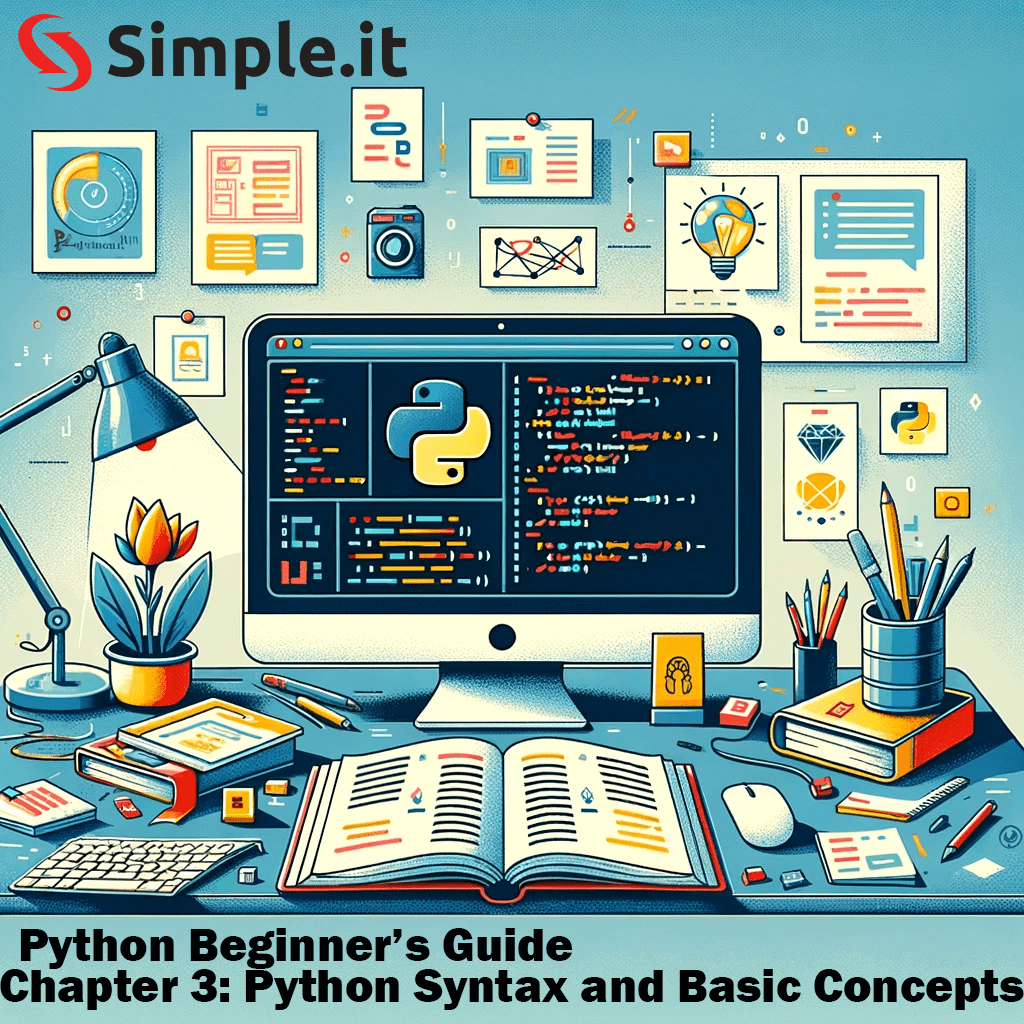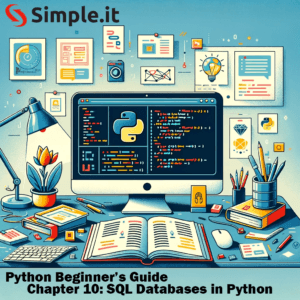Understanding Python syntax and basic programming concepts is crucial for anyone starting their journey into coding. Python, known for its readability and straightforward syntax, is an excellent language for beginners. This article will provide an overview of the fundamental aspects of Python syntax, including variables, data types, and operators.
Python syntax
Understanding Python Syntax
The syntax of a programming language is the set of rules that defines the combinations of symbols that are considered to be correctly structured programs in that language. Python’s syntax is designed to be readable and clean, with an emphasis on simplicity.
Python’s syntax is celebrated for its clarity and readability, making it an excellent choice for beginners in programming. Understanding the basics of Python’s syntax is crucial for writing efficient and error-free code. Here’s a deeper look into some fundamental aspects of Python syntax:
1. Comments
- Purpose: Comments are used to explain code, make it more readable, or prevent execution when testing code.
- Single-line Comments: Begin with a hash symbol (
#). Everything following the#on that line is part of the comment.
# This is a single-line comment
print("Hello, World!")- Multi-line Comments: Python does not have a specific syntax for multi-line comments. However, you can use triple quotes (
'''or""") to span a comment across multiple lines, although this is technically a multi-line string.
'''
This is a multi-line comment
It spans multiple lines
'''
print("Hello, World!")2. Formatting
- Case Sensitivity: Python is case-sensitive, which means
Variableandvariableare considered two different identifiers. - Naming Conventions:
- Variables: Lowercase with underscores to separate words, e.g.,
my_variable. - Constants: Uppercase, e.g.,
MAX_SPEED. - Classes: CamelCase (capitalizing the first letter of each word), e.g.,
MyClass. - Quotations: Python accepts single (
'), double ("), and triple quotes ('''or""") for defining string literals, as long as the same type of quote starts and ends the string.
3. Indentation
- Role of Indentation: Indentation is used to define the scope of loops, functions, classes, and conditionals. It replaces the curly braces
{}found in many other programming languages. - Consistency: The amount of indentation is up to the programmer, but it must be consistent throughout that block.
if True:
print("This is correctly indented")- Indentation Error: Mixing tabs and spaces can lead to indentation errors, so it’s crucial to be consistent. Many IDEs can be configured to convert tabs to spaces.
4. Statements and Line Structure
- Simple Statements: In Python, a statement typically ends with a newline character. However, you can continue a statement over multiple lines using the backslash (
\) character, known as line continuation.
a = 1 + 2 + 3 + \
4 + 5 + 6- Compound Statements: These are statements that contain other statements. They are often part of loops, functions, and class definitions.
5. Code Blocks
- Unlike many languages that use braces to delineate blocks of code, Python uses indentation to group statements. Each block of indented code is treated as a single unit.
def my_function():
print("Inside the function")Understanding these basics is key to mastering Python programming. The emphasis on readability and simplicity in Python’s syntax not only makes the code more comprehensible but also encourages good programming practices.
Python Fundamentals
When you’re starting with Python, some basic concepts you should be familiar with include:
- Variables: Variables are containers for storing data values. In Python, you don’t need to declare the type of a variable, it is dynamically inferred.
x = 5<br> y = "Hello"- Data Types: Understanding data types is essential in Python. The most common types include:
- Integers: Whole numbers, positive or negative, without decimals.
- Floats: Numbers that contain decimal points.
- Strings: Sequence of characters, enclosed in quotes.
- Booleans: Represents two values: True or False.
Certainly! Below are some examples of code in Python that illustrate different data types and operators. These examples will help you understand how to use various data types and perform operations with them in Python.
Data Types Examples
1. Integers
x = 10
y = -5
print(x, y)2. Floats
a = 3.14
b = -0.5
print(a, b)3. Strings
name = "Alice"
greeting = "Hello, " + name
print(greeting)4. Booleans
is_sunny = True
is_raining = False
print("Is it sunny? ", is_sunny)
print("Is it raining? ", is_raining)Operators Examples
Arithmetic Operators
# Addition
print("Addition: ", 5 + 3)
# Subtraction
print("Subtraction: ", 5 - 3)
# Multiplication
print("Multiplication: ", 5 * 3)
# Division
print("Division: ", 5 / 3)
# Modulus (remainder of division)
print("Modulus: ", 5 % 3)
# Exponentiation
print("Exponentiation: ", 5 ** 3)Comparison Operators
# Equal to
print("Equal to: ", 5 == 3)
# Not equal to
print("Not equal to: ", 5 != 3)
# Greater than
print("Greater than: ", 5 > 3)
# Less than
print("Less than: ", 5 < 3)
# Greater than or equal to
print("Greater than or equal to: ", 5 >= 3)
# Less than or equal to
print("Less than or equal to: ", 5 <= 3)Logical Operators
# and (Both conditions must be True)
print("Logical and: ", True and False)
# or (At least one condition must be True)
print("Logical or: ", True or False)
# not (Reverses the result)
print("Logical not: ", not True)These examples cover the basic usage of data types and operators in Python. As you practice and explore more, you’ll discover how these fundamental concepts can be combined and used in various programming scenarios.
- Operators: Python includes several types of operators:
- Arithmetic Operators:
+,-,*,/, etc., used for performing mathematical operations. - Comparison Operators:
==,!=,>,<, etc., used to compare values. - Logical Operators:
and,or,not, used for conditional operations.
Getting Started with Python Coding
To start writing Python code, you will need an environment to run it. You can download the latest version of Python from the official Python website. For a more comprehensive guide on setting up your Python environment and understanding its syntax, visit our Python Beginner’s Guide Index Page.
Conclusion
Learning Python syntax and basic concepts is the first step towards becoming proficient in Python programming. With its simple and straightforward syntax, Python is an excellent choice for beginners. As you progress, remember that continuous learning and practice are key to mastering any programming language.